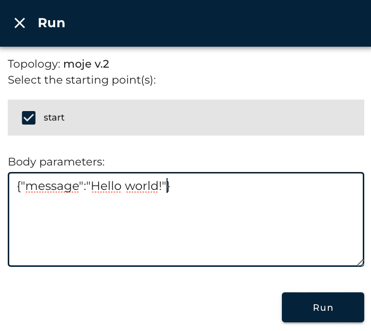Starting events
This chapter describes the ways in which you can run processes in topologies. It is always a type of event that can expect a signal or is triggered by a cron or manually. For details on setting up each event, see editor.
Start event
The start event is a basic element that creates a custom URL and expects an HTTP POST request to start the process.
The request must be authorized using the API key in the orchesty-api-key header. The API key can be found in the .ENV file.
Webhook
We can create applications that support webhooks, which provide us with a form to register them. The webhook needs to be assigned to a specific topology in which we use a webhook event, to which the remote service signals are then routed.
Cron
For scheduled process execution we use cron event. Its configuration uses crontab write and allows everything that the classic cron offers.
You can read about setting up individual events in editor.
Manual start
Every topology, regardless of the events it uses, can be started manually. To run manually, the topology must be published and active. The manual start option can be found in the action menu of the topology.
Manual run also allows input data to be inserted. This makes it great for debugging the topology when modeling it.