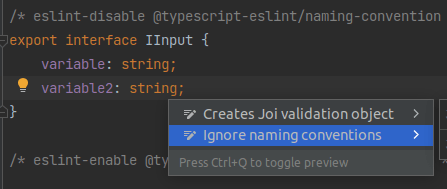JetBrains plugin
For smooth development we've created a Php/WebStorm Orchesty plugin (currently supports only Node.js).
Features
- File templates (Applications, Nodes, Tests)
- Test generation / deletion with helper files
- Joi schema generation
- NamingConventions helper
Installation
Find Orchesty in marketplace and install it.
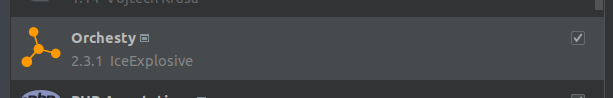

File templates
Adds two new options into new file dialog for Nodes and Application files.
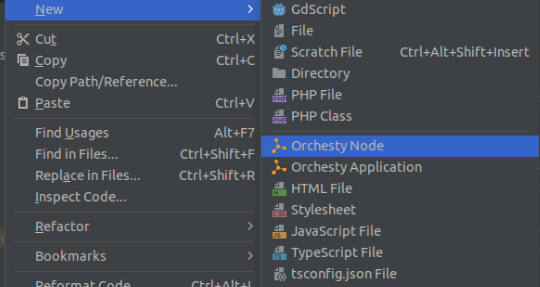

New Node:
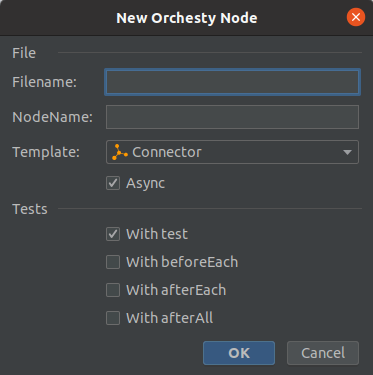

- Filename - filename without .ts extension
- NodeName - corresponding Node's name used as a identifier
- Template - type of Node (Connector, CustomNode, Batch) or corresponding test
- Plugin pre-selects correct type based on which folder you use it (Connector, Batch, CustomNode) or (__tests__) under corresponding folders
- With test - for Node templates generates also test & data (.json) files under __test__ folder
- With (beforeEach, afterEach, afterAll) - generates Jest's method into @describe block
- beforeAll is used by default
Node Application
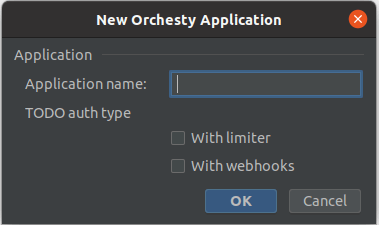

- Application name - Used for both Application & Filename
- Auth type - currently not supported selection of Basic/OAuth/OAuth2 applications
- With webhooks - adds implementation of webhook application interface
Test case generation / removal
Within Node's test you can easily create a new test case via Alt+Insert generate menu.
New test optional will create both jest's it('') and Orchesty's .json files.
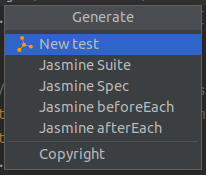

Removal of existing test can be done via Alt+Enter menu, it will also look for corresponding .json
files are removes them as well.
Make sure you're inside a it('') block.
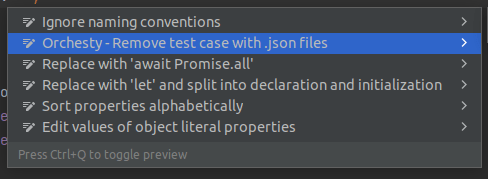

Joi schema validation
Orchesty offers @validate decorator to ensure incoming data into Node are correct. The basic Joi object used for validation (together with decorator itself) can be auto-generated from interface within Node's file. Open context menu Alt+Enter with cursor inside interface and select Generate Joi...
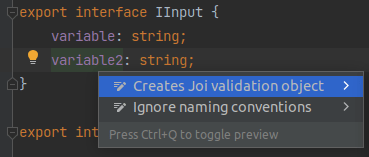

Generated schema
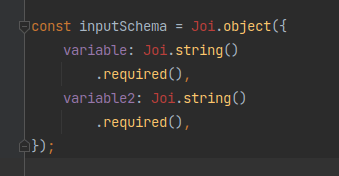

...which is fold-able to lower code bloat. This region is folded by default (except for newly generated or unfolded).
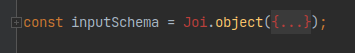

Naming conventions
While Orchesty follows camelCase naming conventions, many systems do not. For cases when your Connector is working with different naming convention, it's often necessary to disable linter for given case, for that you can you Alt+Enter context menu (make sure you're inside an object block) and plugin will wrap it with disable enable comments.